|
MINISTRY OF INDUSTRY
AND TRADE OF VIETNAM
AGENCY OF FOREIGN TRADE
-------
|
SOCIALIST REPUBLIC OF
VIETNAM
Independence - Freedom - Happiness
---------------
|
|
No. 619/TB-XNK
|
Hanoi, April 28, 2025
|
NOTICE
ISSUANCE OF C/OF FORM A,
C/O FORM B, NON-PREFERENTIAL C/O AS PRESCRIBED IN REGULATIONS OF IMPORTING
COUNTRIES, C/O FORM GSTP, AND CNMS AND RECEIPT OF APPLICATIONS FOR REX NUMBERS
To implement Decision No. 1103/QD-BCT dated
April 21, 2025 of the Minister of Industry and Trade of Vietnam, the Agency of
Foreign Trade – Ministry of Industry and Trade of Vietnam issues the notice on
the issuance of certificate of origin (C/O) Form A, C/O Form B,
non-preferential C/O as prescribed in regulations of importing countries, C/O
Form GSTP, and certificate of non-manipulation (CNM) and receipt of
applications for registered exporter numbers (REX numbers) following the
generalized system of preferences of Norway and Switzerland.
1. From May 5, 2025, the issuance of (C/O) Form A,
C/O Form B, non-preferential C/O as prescribed in regulations of importing
countries, C/O Form GSTP, and CNMs and receipt of applications for REX numbers
shall be carried out at regional Divisions of Foreign Trade Management
according to the list in Appendix I enclosed herewith.
2. Account registration guidelines:
a. Traders without accounts on the electronic
certificates of origin system (eCoSys) of the Ministry of Industry and Trade of
Vietnam shall follow the guidelines on new account registration in Appendix II
and public service registration in Appendix III enclosed herewith to declare
C/O online.
b. Traders with existing accounts on eCoSys shall
continue to use such accounts.
3. Regarding the procedure for declaring the
electronic C/O Form B, traders shall follow the guidelines on declaration in
Appendix IV and the guidelines on fee payment in Appendix V enclosed herewith
(similar to the procedure applicable to preferential C/O).
...
...
...
Hãy đăng nhập hoặc đăng ký Thành viên
Pro tại đây để xem toàn bộ văn bản tiếng Anh.
5. For registration of REX numbers, traders shall follow
the guidelines in Appendix VI enclosed herewith.
6. Any difficulties arising during the
implementation shall be notified to the Agency of Foreign Trade – Ministry of
Industry and Trade of Vietnam through phone number: (024) 2220 2468 or email:
xnk-xxhh@moit.gov.vn for specific guidelines.
Traders requesting C/O issuance, relevant
agencies and organizations shall implement the instructions of this document./.
PP. DIRECTOR
DEPUTY DIRECTOR
Trinh Thi Thu Hien
APPENDIX I
LIST OF REGIONAL
DIVISIONS OF FOREIGN TRADE MANAGEMENT FOR IMPLEMENTATION OF DECISION NO.
1103/QD-BCT DATED APRIL 21, 2025
(Enclosed with Notice No. 619/TB-XNK dated April 28, 2025)
...
...
...
Hãy đăng nhập hoặc đăng ký Thành viên
Pro tại đây để xem toàn bộ văn bản tiếng Anh.
Name of
agency/organization issuing C/O
Code
Address
Phone number
1
Hanoi Division of Foreign Trade Management
01
25 Ngo Quyen, Hoan Kiem District, Hanoi
(024) 2220
5455 (024) 2220 5456 (024) 2220 5458 (024) 2220 5460
...
...
...
Hãy đăng nhập hoặc đăng ký Thành viên
Pro tại đây để xem toàn bộ văn bản tiếng Anh.
Ho Chi Minh City Division of Foreign Trade
Management
02
12 Nguyen Thi Minh Khai, District 1, Ho Chi
Minh City
(028) 39151431
(028) 39151432 (028) 39151433 (028) 39151434 (028) 39151435 (028) 39151436
(028) 39151437 (028) 39151438
3
Dong Nai Division of Foreign Trade Management
04
26 Road 2A, Bien Ho 2 Industrial Park, Bien
Hoa City, Dong Nai
(0251) 3892200
(0251) 3995073
...
...
...
Hãy đăng nhập hoặc đăng ký Thành viên
Pro tại đây để xem toàn bộ văn bản tiếng Anh.
Binh Duong Division of Foreign Trade
Management
06
33 Thong Nhat Avenue, Song Than II Industrial
Park, Di An, Binh Duong.
(0274) 3737359
APPENDIX II
ENTERPRISE ACCOUNT REGISTRATION
GUIDELINES
(Enclosed with Notice No. 619/TB-XNK dated April 28, 2025)
I. INTRODUCTION
1. Purposes
...
...
...
Hãy đăng nhập hoặc đăng ký Thành viên
Pro tại đây để xem toàn bộ văn bản tiếng Anh.
2. Scope
This document is used for enterprises of the
online public service portal of the Ministry of Industry and Trade of Vietnam.
II. REGISTRATION GUIDELINES
1. Login
Enter online public service portal of the
Ministry of Industry and Trade of Vietnam at https://dichvucong.moit.gov.vn/.
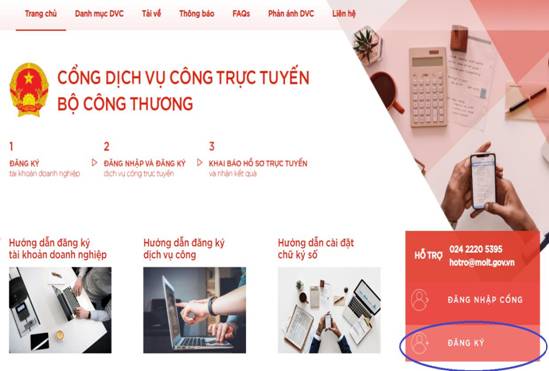
- Clink on:

2. Fill in the necessary information at the
enterprise account registration page
...
...
...
Hãy đăng nhập hoặc đăng ký Thành viên
Pro tại đây để xem toàn bộ văn bản tiếng Anh.
3. Note
*Mandatory information.
- Correct email address for receiving replies from
the Ministry of Industry and Trade of Vietnam.
- File on business registration certificates: .PDF
format, up to 5 MB.
APPENDIX III
PUBLIC SERVICE
REGISTRATION GUIDELINES
(Enclosed with Notice No. 619/TB-XNK dated April 28, 2025)
I. INTRODUCTION
1. Purposes
...
...
...
Hãy đăng nhập hoặc đăng ký Thành viên
Pro tại đây để xem toàn bộ văn bản tiếng Anh.
2. Scope
This document is used for enterprises of the
online public service portal of the Ministry of Industry and Trade of Vietnam.
II. REGISTRATION GUIDELINES
- Login: Enter online public service portal of the
Ministry of Industry and Trade of Vietnam at https://dichvucong.moit.gov.vn/

- Clink on: “Đăng nhập cổng” button (“Login”)

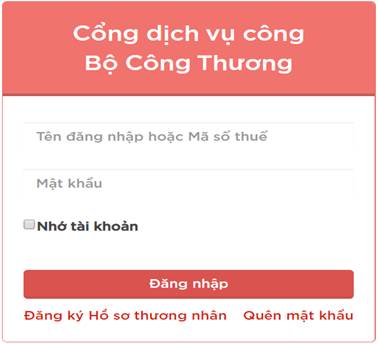
- After logging in, on the dashboard, click “Thay
đổi” button (“Change”):
...
...
...
Hãy đăng nhập hoặc đăng ký Thành viên
Pro tại đây để xem toàn bộ văn bản tiếng Anh.
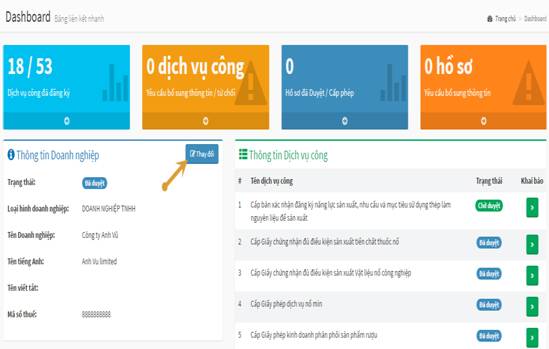
- Information editing interface:
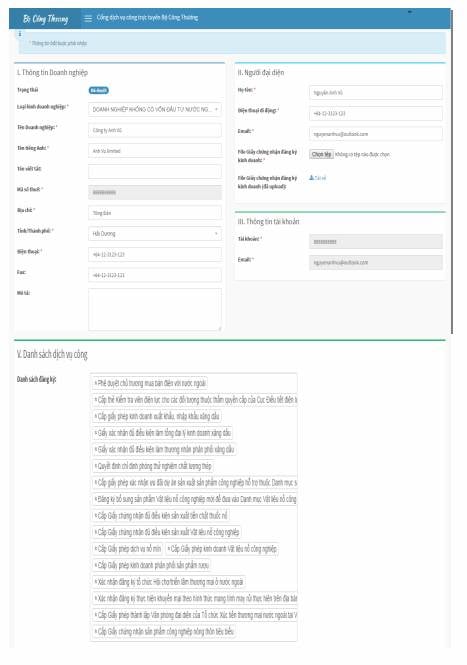
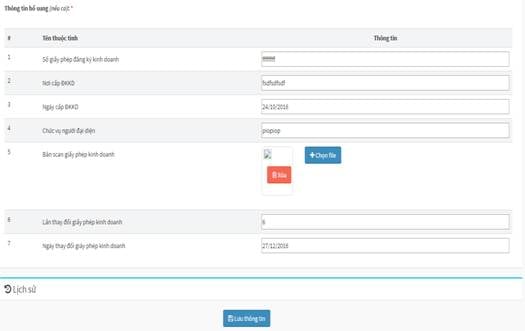
- Change information appropriately
- “V. Danh sách dịch vụ công -> Danh sách đăng
ký” Part (V. List of public services -> Registration list)
- Click on the registration list to select public
services
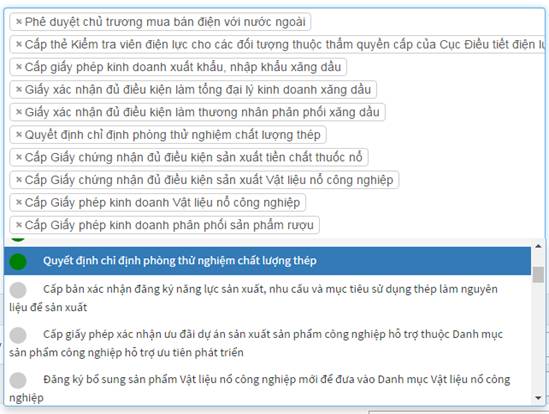
- Lines with  refer to selected public services.
refer to selected public services.
...
...
...
Hãy đăng nhập hoặc đăng ký Thành viên
Pro tại đây để xem toàn bộ văn bản tiếng Anh.
- After changing information, click on 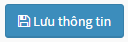 to save the changed
information and public services requiring registration.
to save the changed
information and public services requiring registration.
- Your registered information on public services will
be sent to the licensing unit of public services.
- View the history of changes by clicking on the
History tab

APPENDIX IV
GUIDELINES ON
DECLARATION OF ELECTRONIC C/O
(Enclosed with Notice No. 619/TB-XNK dated April 28, 2025)
- Access eCoSys at http://ecosys.gov.vn.
- Log in to the system using accounts and
passwords
...
...
...
Hãy đăng nhập hoặc đăng ký Thành viên
Pro tại đây để xem toàn bộ văn bản tiếng Anh.
I. C/O declaration

Enterprises’ management
system interface
NOTE: DECLARE ALL INFORMATION IN ENGLISH OR SELECT LISTED
INFORMATION
1. Declaration of applications
- Select “Khai báo C/O / Khai báo C/O”
(C/O declaration/C/O declaration) menu to declare the C/O application.
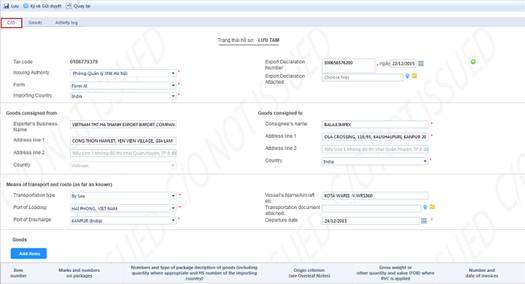
- On the C/O tab, input the information according
to the template; marked cells are mandatory.
- Select one of the listed C/O Forms.
...
...
...
Hãy đăng nhập hoặc đăng ký Thành viên
Pro tại đây để xem toàn bộ văn bản tiếng Anh.
- Importing Country: Select an importing
country on the list.
- Export DeclarationNumber and Export
Declaration Attached: Input the customs declaration number and attachments
(if any).
- Good consigned from: enter information on the
exporting enterprise and information collected from such enterprise’s profile.
+ Exporter’s Business Name: Name
of the exporting enterprise.
+ Address line 1: exporter’s address
in English, up to 70 characters.
+ Address line 2: optional, for inputting
information when Address line 1 has exceeded 70 characters. Address
line 2 is usually used for declaring Districts/Rural Districts and Provinces/Cities.
- Good consigned to:
+ Consignee’s name: Name of the
importer.
+ Address line 1: exporter’s
address in English, up to 70 characters.
...
...
...
Hãy đăng nhập hoặc đăng ký Thành viên
Pro tại đây để xem toàn bộ văn bản tiếng Anh.
+ Country: importing country
- Transport Type: Mode of transport
(select one of the listed modes).
- Port of Loading: select one of the listed
ports of the exporting country or enter another port if it is not listed.
- Port of Discharge: select one of the listed
ports of the importing country or enter another port if it is not listed.
- Vessel’s Name/Aircraft etc and Transportation
document attached: Name of the vessel and bill of lading (if any).
- Departure date: Vessel’s departure date.
- Goods:

- Select Add/UpdateItems to declare
goods.
...
...
...
Hãy đăng nhập hoặc đăng ký Thành viên
Pro tại đây để xem toàn bộ văn bản tiếng Anh.
+ Exporting/Importing HS Code:
select an export/import HS code (select one of the listed HS codes).
+ Goods description: detailed
goods description.
+ Origin Criterion: unspecified or
optional.
+ Quantity/ Unit: Goods quantity.
Select one of the listed units.
+ Gross Weight/ Unit: Goods
weight. Select one of the listed units.
+ Invoice Number/ Date: number and
date of invoices.
+ Mark and Number on package: mark
the package (no mark if undetermined).
+ Package Quantity: quantity of packages
(select one of the listed unit).
+ FOB value: specify the value (default
currency is USD). Other foreign currencies may be selected.
...
...
...
Hãy đăng nhập hoặc đăng ký Thành viên
Pro tại đây để xem toàn bộ văn bản tiếng Anh.
- Select Save item after declaration
to declare 1 item; where there are multiple items, continue to declare and
click on add item.

- Click on sửa (edit) or xóa
(remove) to edit/remove the declared items.
2. Upload of attachments
- Items allowing the upload of attached documents
when declaring C/O: Export Declaration Attached, Transport document
attached, Document proving the origin status attached, and Invoices Attached.
- How to upload attached
documents:
+ In the item for uploading attached documents,
click on  and select the
files to be uploaded from the computer
and select the
files to be uploaded from the computer
+ PIN code of the device will be requested by
the system to sign the attached files.
+ Select  if it is necessary to reuse the attached
files that have been uploaded before.
if it is necessary to reuse the attached
files that have been uploaded before.
...
...
...
Hãy đăng nhập hoặc đăng ký Thành viên
Pro tại đây để xem toàn bộ văn bản tiếng Anh.
- When selecting files or when the files have been
uploaded, the files’ links on the system will be displayed in the adjacent
cell:
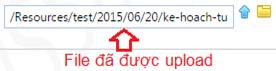
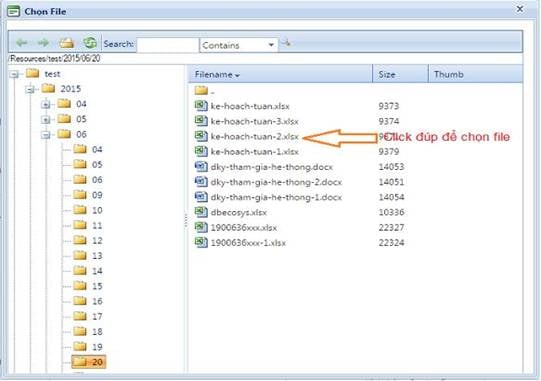
Interface for selecting
attached files that have been uploaded.
3. Submission
- After inputting the data for the C/O declaration
applications, click on 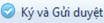 to submit the application to the Division of
Foreign Trade Management.
to submit the application to the Division of
Foreign Trade Management.
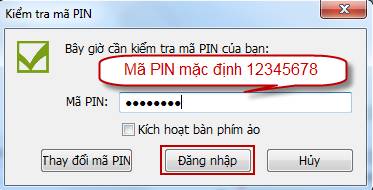
- After the submission of C/O application,
the status will change to “GĐDN đã duyệt” (“approved by enterprise
director”).
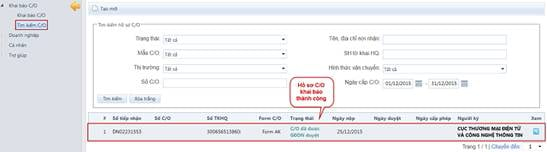
...
...
...
Hãy đăng nhập hoặc đăng ký Thành viên
Pro tại đây để xem toàn bộ văn bản tiếng Anh.
- Viewing issued C/O numbers on the system:
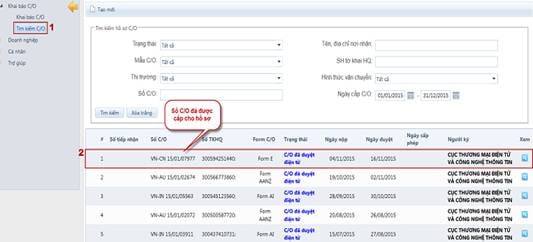
- When C/O numbers are available, you can export
and print out the numbered C/O application for submission together with the application
at the request of the C/O issuance management agency
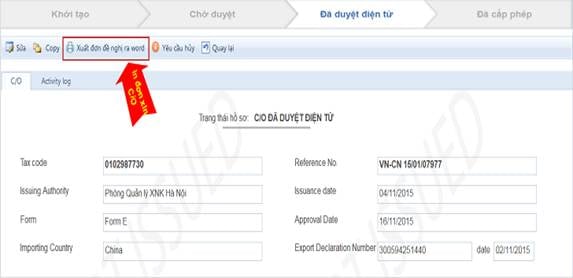
Completing declaration
of electronic C/O
4. Revisions to C/O
In the interface for C/O management and search
part II, you can select  in the corresponding row to open and revise
your application.
in the corresponding row to open and revise
your application.
4.1. When the C/O is temporarily saved and
approved by enterprise director
- In this case, the application is not yet
processed by personnel of the Division of Foreign Trade Management and you can
revise your application and wait for the approval by the Division of Foreign
Trade Management.
...
...
...
Hãy đăng nhập hoặc đăng ký Thành viên
Pro tại đây để xem toàn bộ văn bản tiếng Anh.
- In this case, personnel of the Division of
Foreign Trade Management have processed your application. You can still revise your
application, but you have to wait for approval for/rejection of revisions
to the application from the Division of Foreign Trade Management.
- If your revisions to the application are
approved, the status will change to “Chờ duyệt” (“pending approval”),
and the information on the application will be changed accordingly.
- If revisions are rejected, the status and
information on the application will remain unchanged.
- C/O numbers will remain unchanged.
5. C/O cancelation
- You can request C/O cancellation when issues
arise.
- Select “Hủy C/O” (“C/O cancellation”) and wait
for the Division of Foreign Trade Management to approve the cancellation
II. C/O application management and search
To manage the generated C/O declaration
applications, select the C/O declaration / C/O search menu.
...
...
...
Hãy đăng nhập hoặc đăng ký Thành viên
Pro tại đây để xem toàn bộ văn bản tiếng Anh.
Interface for C/O
application search
APPENDIX V
GUIDELINES FOR PAYING
C/O-RELATED FEES
(Enclosed with Notice No. 619/TB-XNK dated April 28, 2025)
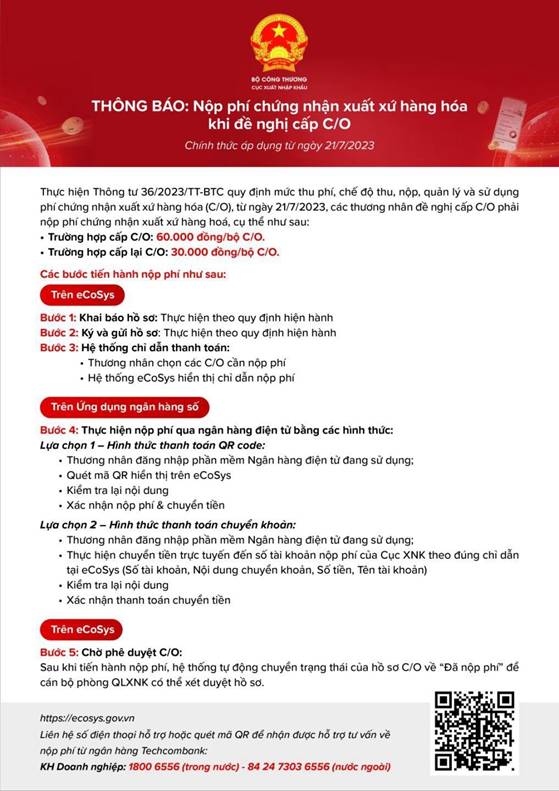
APPENDIX VI
GUIDELINES FOR
REGISTERING C/O CODES ACCORDING TO GENERALISED SYSTEM OF PREFERENCES OF NORWAY
AND SWITZERLAND
(Enclosed with Notice No. 619/TB-XNK dated April 28, 2025)
Step 1: Declare trader applications on eCoSys at
www.ecosys.gov.vn according to Article 13 of Decree No. 31/2018/ND-CP dated
March 8, 2018 of the Government of Vietnam.
...
...
...
Hãy đăng nhập hoặc đăng ký Thành viên
Pro tại đây để xem toàn bộ văn bản tiếng Anh.
Step 3: Send emails to 1 of the 4 regional
Divisions of Foreign Trade Management of the Agency of Foreign Trade responsible for
receiving REX number registration:
No.
Regional Division of
Foreign Trade Management
Email address
1
Hanoi Division of Foreign Trade Management
xnkhanoi@moit.gov.vn
2
Ho Chi Minh City Division of Foreign Trade
Management
...
...
...
Hãy đăng nhập hoặc đăng ký Thành viên
Pro tại đây để xem toàn bộ văn bản tiếng Anh.
3
Binh Duong Division of Foreign Trade
Management
xnkbinhduong@moit.gov.vn
4
Dong Nai Division of Foreign Trade Management
xnkdongnai@moit.gov.vn
At the send time, send copies to the Division of
Goods Origin of the Agency of Foreign Trade (co@moit.gov.vn).
*Applying for issuance of a new REX number:
- Email subject: REX_TIN Number (tax
identification code of the enterprise declared on EC’s website)_Cấp mới
(issuance)
...
...
...
Hãy đăng nhập hoặc đăng ký Thành viên
Pro tại đây để xem toàn bộ văn bản tiếng Anh.
+ Enterprise’s information: name, address, tax
identification code, TIN code, and contact information.
+ Enclose a scanned copy in PDF form with the
application for REX number issuance bearing relevant seals and signatures.
*Applying for reissuance of REX number:
- Email subject: REX_TIN Number (tax
identification code of the enterprise declared on EC’s website)_Cấp lại (reissuance)
- Email content:
+ Enterprise’s information: name, address, tax
identification code, TIN code, and contact information.
+ Enclose a scanned copy in PDF form with the
application for REX number issuance bearing relevant seals and signatures.
+ Enclose an official dispatch requesting
re-issuance of REX documents with the application, containing a brief
declaration of reasons for revisions and/or additions.
Step 4: Receive notices of the application’s
status through EC’s website.
...
...
...
Hãy đăng nhập hoặc đăng ký Thành viên
Pro tại đây để xem toàn bộ văn bản tiếng Anh.
Traders shall carry out the declaration
mentioned above through the email address of the regional Division of Foreign
Trade Management where REX numbers are registered.
* The above procedure shall be carried out until
update notices from the Agency of Foreign Trade, Ministry of Industry and Trade
of Vietnam
